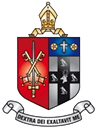This website uses cookies so that we can provide you with the best user experience possible. Cookie information is stored in your browser and performs functions such as recognising you when you return to our website and helping our team to understand which sections of the website you find most interesting and useful.

Students
All students are issued a network user account after signing an IT Acceptable Use Policy.
This account provides you access to the following services:
School network (when in school, from a school owned student device).
Microsoft 365 which including services such as email and Teams
SIMS Student APP
SharePoint HUB
BVGS Student WiFi access (6 Form only)
In school you can access Microsoft 365, SharePoint HUB and the SIMS Student APP using the desktop/laptop shortcuts on the school devices. You should be signed in automatically.
To access Microsoft 365 , SharePoint HUB or the SIMS Student APP from home login on using your school email address.
Your email address is user network login followed by the prefix @bishopveseys.bham.sch.uk.
(username@bishopveseys.bham.sch.uk)
i.e. for the user 22klopp it would be 22klopp@bishopveseys.bham.sch.uk.
Your password is your network user account password.
If you have forgotten your password it can be reset by a teacher, the librarians or the IT team (during break and lunchtimes).
Your subject class teacher will issue Kerboodle login details and carry out password resets.
MyMaths logging on and password resets are managed by your math’s teacher.
ClassCharts logins are issued by the school office.
Student WiFi is available for 6 form students to support organisation and note-taking during lessons where permitted and broader learning during independent study.
Instructions on how to connect your device to the Student WiFi can be found by clicking here Student WiFi
IT support can be requested by emailing IT support on it@bishopveseys.bham.sch.uk
Microsoft Teams
Below you will find information on how to access and use Microsoft teams.
How to access class Microsoft Teams and submit work (click here to download PDF)